Skybox as a Background
Skybox as a Background
What is a Skybox?
A Skybox is an image that describes the look of your projects background environment. It’s basically a sphere that surrounds your project and which is textured with an image. As you know, textures are rectangles – if you want to map them onto a sphere, you have to unwrap the Skybox like it’s done with a world map. This format is called Longitude/Latitude, one term for one axis.
There is another way to save the Skybox into a file, unlike Longitude/Latitude. It is called the cross format and looks like an unfolded cube. Both image formats are supported and can be loaded into Enscape.
How can I load a Skybox?
To load a Skybox, first make sure Enscape is running and then open the Enscape Visual Settings window using its associated button found in the Enscape viewport toolbar.

Visual Settings button
Navigate to the Sky Settings tab’s Horizon section. Here, choose the option Skybox from the dropdown and then click on the folder icon next to Load Skybox from File to select a file. Enscape supports Skybox image files (*.hdr, *.bmp, *.jpg, *jpeg, *png, *tif, *.tiff, *.tga) either in cross or panoramic (Longitude/Latitude) format.
The other options for the Skybox are:
- Rotation – Rotates the Skybox. This is only adjustable on a horizontal axis and can not be adjusted along a vertical axis, nor can it be scaled.
- Brightest Point as Sun Direction – This will position the Enscape sun on the brightest spot of your Skybox for additional realism
- Normalize the average brightness to the value set below – This setting will brighten or darken your Skybox’s light emission to compare with the Enscape sun brightness
- Brightness – Regardless if the Normalize the average brightness to the value set below is enabled, this option will adjust the overall brightness of your Skybox – great if you’re located inside a building in your project and want to optimize the view outside of that building.
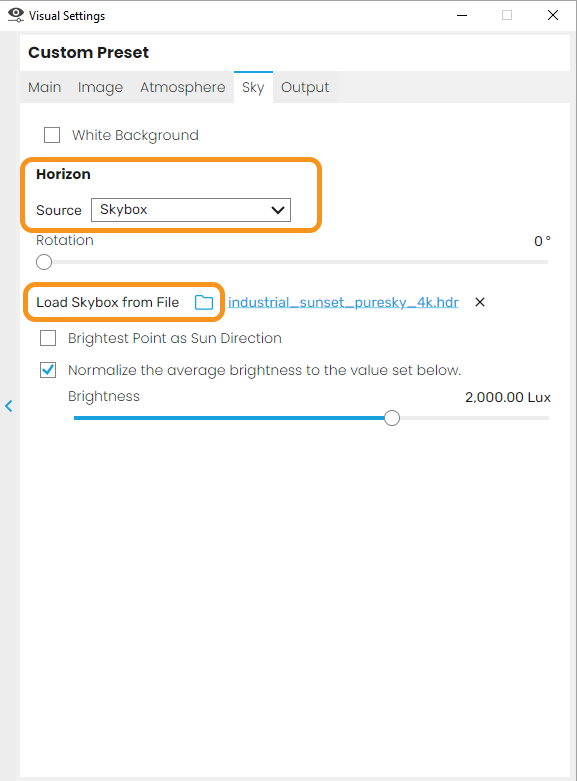
The Sky tab with Skybox Options
Which Skyboxes are supported?
We support horizontal and vertical cross Skyboxes – they have to match a resolution ratio of 4:3 (respectively 3:4 ). Panoramic Skyboxes should have a resolution ratio close to 2:1.

Cross Format Skybox - 3:4 or 4:3 aspect ratio

Longitude / Latitude (Panoramic) skybox: 2:1 aspect ratio
Where do I get free Skyboxes?
Check out our content area to download a fine selection of cubemaps, mostly from www.openfootage.net . Other sources are listed below.

